Tackling Twitter: Creating Community (Pt2) | My Musings
This Month's Foci:
Research Report = Twitter
Request for Tips = Booklikes, Goodreads, and other similar sites

I am currently working on non-statistical goals for improving my blog & on becoming a better citizen of the blogosphere. For now that means, learning how to use the platforms/sites I am registered with in order to more effectively: 1) Share my own activities & content and 2) Support other readers & bloggers
The Plan
- Spend a month learning about a specific site (or group of sites).
- Spend the following month practicing what I have learned, and researching the next site(s).
- Continue until complete.
- Do a monthly post sharing what I've learned.
Introduction
I would like to start by thanking the following people who responded to my request for tips in the previous post: Pamela @ A Writer's Tales who gave me a link to her post on Twitter Chats, Angel's Guilty Pleasures who made a long comment with some great tips, and Heather @ Based on a True Story & Nicole @ Feed Your Fiction Addiction who both left tips. Also - if you see that I've gotten something wrong, please let me know in the comments and I will correct it (I am by no means an expert).
I had such big plans for this post series, since surely a month would be enough to dedicate to becoming an expert in each platform, right? Well the fact is that I've really been struggling just to blog this month. And I was also wrestling big time with this post. The outline was becoming longer & longer. It was, in fact, turning into “Everything a book blogger might ever want to know about Twitter.” And since I am a total newb, it was naturally not coming together well. Once I realized that I need to focus on just a few things I have learned, I felt much better.
Some of What I've Learned
Your Twitter Profile: Apparently I did mine all wrong when I started my account. Updating it is on my list for the upcoming Bloggiesta. The top information I gleaned:
- Bios are searchable, so you should use this to include keywords (opinion is divided on the use of #hashtags).
- Since you only get 160 characters, you can include additional information by adding it to the image you use for your profile header.
- You can choose 1 Tweet at a time to be pinned to the top of your Profile, so it is the first things visitor see.
Follow vs Lists: The Twitter feed is a raging river that can suck you under, so you better have a strategy for managing the flow.
- When you "Follow" someone: you show up in their statistics, giving them a boost, and then they are tossed into the river to sink or swim.
- When you add someone to a List: If the list is public, then they get a notification and anyone who checks out the list will see them there. If the list is private, then nobody knows.
Which brings me to Tweetdeck. I love it! I am currently in the process of developing a set of private lists based on how often I want to check them, and I can add a separate column to Tweetdeck for each List. I haven't used the main Twitter feed since I started this. I have also been using Audiense (formerly SocialBro), which lets me see who's following me that I'm not following back (as well as the reverse).
Hashtags: One of the things I was most interested in learning was how to follow hashtags, since Twitter doesn't have a built in method. I found two different methods. The first is via Tweetdeck. You can add a "Search" column that contains one or more hashtags (put a capitalized "OR" between the terms if you want the column to contain tweets about any of your terms). The second is by converting the hashtag to an RSS feed using Queryfeed (you can follow a user with this method as well).
Retweets: A Tweet can have a very short & lonely life. You post it, and it is seen by whichever of your (not very many?) followers might check their feed before it gets too far down for them to bother. If you added a hashtag or two, then maybe a few more people may see it before it heads off to the Twitter graveyard. RTing helps a Tweet live longer and reach more people, since it will now be seen by some of the Retweeter's followers as well. (Note: you can RT yourself also.)
Many older posts advise keeping your original tweet short to leave space for RTers to add a comment. This is no longer necessary, as the original text now counts as a link (only 24 character) leaving 116 left for them to work with.
Readathons/Events: During the most recent Bout of Books, I discovered that Twitter is an excellent way to participate in an event without having to create/update posts on your blog for everything. I chose to do my signup & daily updates via Twitter, and then I included my final update in my Sunday Summary post. It worked really well for me. Plus I found I preferred being able to just read people's update Tweets rather than having to click through. I may still do a post for things such as Bloggiesta, where I want an update-able goals list.
Twitter Chats/Parties - I also participated in my first chat during Bout of Books, man was that crazy. I'm not sure if I will do another one during such a big event; but if I do, I will use what I learned this time. TweetChat is an excellent way to follow the general event since it has a wide area to work with and you can pause & restart. Plus it adds the event hashtag for you. (Tip1 - if you aren't using TweetChat, you will need to add the hashtag to every Tweet, including replies, in order for everyone to see them. / Tip2 - if you pause the feed in TC, be sure to note a key word or two in the last tweet you read. This way you can search for it and pick up where you left off.)
I also ended up opening TweetDeck in another window and arranging things so I could see my notification column. This enabled me to more easily catch when someone replied to my Tweets. (Using TD to reply is how I learned that if I didn't add the hashtag, my Tweet was only seen by that person. Which is good to know if you want to reply a bit more privately.)
My Conclusions: Twitter is a good tool that is worth learning how to use. It is fast & simple, and can easily be used to post things that are too ephemeral for a blog post. Plus with retweets, the potential reach is much larger than a beginning blogger would otherwise have.
The #1 thing I learned is that I still have a lot to figure out if I am going to make Twitter work for me without being overwhelming.
Putting it into Practice: My Goals for September
I am still working out how to find the Tweets that are most relevant to me, as well as how to help people find me. These are my short term goals.
Tweet:
- my posts (do new ones at different times with different hashtags, plus retweet an old one occasionally)
- reading updates (as soon as I finish something I enjoyed)
- any SFF or audiobook sales/deals I learn about
Share/Retweet (each day):
- at least one post by another blogger
- at least one item of interest to SFF or audiobook fans
- something tweeted by anyone who retweeted something of mine (RT back)
The Boosters Club
(#boostersclub)
I am interested in exchanging follows with people who regularly post about:
- Science Fiction & Fantasy books (reviews, discussions, sales, etc)
- Audiobooks (discussions, articles, etc)
- Reading or book blogging (discussions & events)
Each month for the rest of the year, I hope to help like minded people find each other on a different platform. This month I am doing Twitter, obviously.
If you want to participate:
- Follow me @gotmybookblog
- Share this post (on Twitter) using the hashtag above.
- Follow the hashtag to find others who might be new to you.
(There is no obligation to follow or follow-back anyone you don't want to. The purpose is to find people we do want to add.)
Research / Request for Tips: Booklikes & Goodreads
The only thing I currently use these sites for is blog posts/reviews. Please share with me your best tips and tricks. Any hidden features I should know about? Most importantly, what can I do to support other users on these sites? Feel free to leave links to posts you've written about such sites (just paste in the url, html isn't allowed).

Creating Community Series
Read them all:- Part #1: Goals I Can Control / Introduction
- Part #2 (this post): Tackling Twitter
- Part #3 (Oct): Booklikes & Goodreads
- Part #4 (Nov): Facebook & Google +
- Part #5 (Dec): Other Sites / Conclusion
Share/Save Post:
(If you don’t see anything in this section, your browser may be blocking share buttons)
Join me on my Audiobook Journey?
Amazon | Audible | Bloglovin' | Facebook | Goodreads | Google+ | RSS | Twitter
Never Miss a Post
The 2016 Discussion Challenge is hosted by Nicole @Feed Your Fiction Addiction and Shannon @It Starts At Midnight. “So often book bloggers mean to post more discussions on our blogs, but we just don’t quite get around to it. Well, we wanted to give everyone a little motivation to keep the discussions going, plus give us a place to link up our discussions so that more people will see our precious words of wisdom (or … you know … our GIF-filled rants).”
This week's discussion will also be linked up with the following (hover for descriptions):

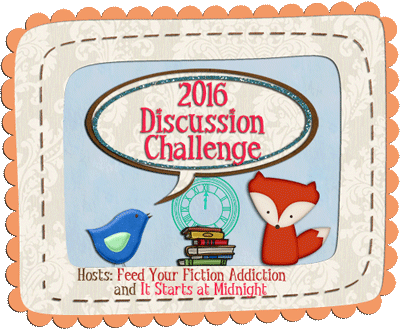


 3
3
 18
18










