Panning for Gold: Living With Chronic TBR Overflow (Pt 2) | My Musings
**Today's Topics: How do I organize all my books & lists? How do I create an actual TBR list?**

Chronic TBR Overflow: A condition in which the person habitually adds more books to their shelves/lists each week than they are able to read. Although the condition can be managed with great willpower, there is no known cure. The number of reported cases has greatly increased in recent years due to the invention of electronic reading devices, the popularity of self-publishing, and a rise in exposure to free books and ARCs.
This is the second post in a 3 part series that I am writing, in part, to force myself to clarify and streamline my processes. A lot of reading things have changed for me in the last few years, getting a Kindle and now starting to blog being the biggest ones. And I am still using a mishmash of old & new systems. These posts represent my ideal, and I will be working to make them a reality.
Two weeks ago, my discussion post was Make New Friends, but Keep the Old: ReReading. In case you don't remember, the next part of the saying is "One is Silver and the other Gold" thus my post title. I am always looking for more books that could someday be an "old friend."
Last week, in Part 1, I answered the questions: Where do I find books that I might want to read? and How do I decide whether or not to add them to My Library or Research List? This week I will be talking about what happens to them once they are added to a List or My Library.
How Do I Organize my Books and Lists?
1) My Research Lists
I keep a simple (but very long) list of books that I think I might be interested in (currently stored in OneNote). I have learned to always include the author's last name if there is any chance there might be more than one book with that title. Whenever I have some of that elusive free time which isn't claimed by something else, I check out reviews on Amazon & Goodreads. I generally start with the 4* & 2* reviews, since I have found them to be the most likely to have the details I am looking for.
My most important list, however, is the one I call "Rej-Res" (i.e. Rejected-Researched, as opposed to Rej-Read). Since I can't possibly remember every books I've ever looked up, here is where I list the series name, title, author, and a reason for every book I have researched and decided that I DON'T want to read. If you have ever posted a review on Amazon or Goodread, there might even be a quote from you on this list. It has saved me countless hours of repeat research. I can simply do a quick search to see if it is already listed.
If I decide that I am interested in reading a book, then it moves off the list and into my primary book organizing tool: Calibre.
2) My Owned Books and Approved Research Items
For those who might not know, Calibre is an extremely robust FREE program originally designed for managing ebooks. However, it is also possible to add records for other kinds of books that you want to track. I have added my entire inventory of audiobooks to the program, in addition to all my free & purchased ebooks. (Note: They have a very active and helpful community forum hosted on MobileRead.)
Calibre is extremely flexible and lets you add all the custom columns you want. Two of the most important items of information that I track about the books I own are: whether or not an ebook also has an audiobook version available (and the details about that - including narrator, length, price, rating, etc), and whether or not I've already read the book.
In addition to an inventory of all my owned books, I also add empty book records for books I'm interested in (those that have passed my research). And I have created a set of tags for recording where I can get the book (the library, Kindle Unlimited, etc) when I am ready to read it. (The Calibre Overdrive Plug-in is excellent for finding out where the book is available and saving links to it - and it includes a lot more than just Overdrive)
How Do I Decide What to Add to My Actual TBR?
So, as I said in last week's post, I have over 40K entries in my Calibre database - how do I choose what I might actually want to read before I die?
1) My TBR Lists
I currently use the Reading List plug-in in Calibre to organize several different TBRs. At this time, the permanent ones are - Audible, credit / Audible, cash / Non-Audible Fiction / Non-Fiction. I love the plug-in because it is easy enough to make lists that I can create them on the fly - such as one for a vacation, or another for a project, etc. And books can be on more than one list if you like. (Important note: NEVER delete the default list, it messes everything up. Instead, set a different list as the default and then delete the old one.)
Adding books to the lists is actually one of the least structured parts of my "system." Unless it sounds terrible, a book will automatically be added if it is by an author I like or is the sequel to a book I liked. Mostly other things get added to the list because they sound interesting and the average ratings are good. I search to find just those books I've added recently, then sort them by Amazon rating and go down the list adding them to the appropriate list if I think I might actually read them.
Before I became a blogger, this was the end of the line. I would then spend way too much time picking books from the overly long lists whenever I had time to read. Now that I am a blogger, I have added (and am still tweaking) two additional steps.
2) My Priority Grids
I have created two grids (in OneNote), the first is a list of books I've already read and now want to reread & review. It is divided into:
A) series where I will be reviewing at least 2 of the books, and
B) standalones or series where I will only be reviewing one of the books.
I divided it up so that I can schedule a mix, this will allow me to bump singles if I receive an urgent review copy without having to move any sequels also. This list is mostly used to fill in my posting Calendar.
The second is a list of books I haven't read yet but really want to. It is divided into quite a few different columns. The most important ones are
A) review copies I've accepted,
B) sequels or other books by authors I already know I like,
C) very highly rated/interesting books by authors I haven't read yet
3) My Reading Schedule
This is the list of what I will actually (try to) read each week. It consists of the 2-3 books I will be writing reviews for the next week (from the Calendar) and 1-2 books I select from the 2nd grid (which may end up bumping reviews that are further down if I really like them).
I was really worried that this wasn't going to work for me, since I am something of a mood reader. But so far it is working well. Since I have a number of different books to choose from each week, I have some flexibility. And I can always swap out the books I'm not reviewing immediately if I want to.
--
That's all for this week, can you tell them I am a chronic organizer? Check out next week's post for the answer to the questions "How do I find time to read?" and "How do I read?"
Living with Chronic TBR Overflow
Read them all:- Part #1 (last week): "Hasn't Killed Me Yet"
- Part #2 (this post): "Panning for Gold"
- Part #3 (next week): "Love It or DNF It"
Talk to Me (pretty please)
- How do you organize your books & lists?
- Has that changed since you became a blogger?
- What makes you decide that you want to read a book?
--
- If you are a first time visitor, how did you discover my blog?
- Having difficulties with some aspect of my blog design? Let me know.

YOU MAY ALSO LIKE:
Share/Save Post:
(If you don’t see anything in this section, your browser may be blocking share buttons)
Join me on my Audiobook Journey?
Amazon | Audible | Bloglovin' | Facebook | Goodreads | Google+ | RSS | Twitter
Never Miss a Post
The 2016 Discussion Challenge is hosted by Nicole @Feed Your Fiction Addiction and Shannon @It Starts At Midnight. “So often book bloggers mean to post more discussions on our blogs, but we just don’t quite get around to it. Well, we wanted to give everyone a little motivation to keep the discussions going, plus give us a place to link up our discussions so that more people will see our precious words of wisdom (or … you know … our GIF-filled rants).”
This week's discussion will also be linked up with the following (hover for descriptions):

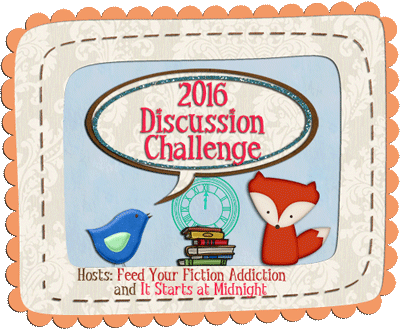


 7
7
 16
16










